Finally, I have one. Bought last month at Virgin Megastore – MOE , Dubai. Thanks to my hubby.
I call it iCandid. Yeah, it has a name! Sweet, right? 🙂 3G + wifi in white color protected with red Capdase case.
Candid - frank, outspoken, open and sincere (dictionary.com)
That’s kinda me… 🙂
An ipad (or any other tablet) is intensely boring without any applications. Correct? Techy people will agree on this one..
Here is the list of my favorite (so far) FREE applications for iCandid, in no particular order:
1. EPICURIOUS
This app is so helpful for my new passion…. Cooking!
Search more than 30,000 delicious, professionally created recipes from Bon Appetit, Gourmet, Self, and renowned chefs and cookbooks. Save your favorite recipes, and sync your Favorites list in the app with your online Recipe Box at Epicurious.com. You can also create shopping lists, and e-mail recipes and shopping lists to yourself and friends. Plus, get access to authoritative recipe reviews from Epicurious members.
2. SKYPE
Bringing my daughter & other contacts closer with full screen video at my fingertips, this is the best app and well known among internet users.
• Talk face-to-face or show what you’re seeing with front and back-facing cameras. • Use Skype for iPad to call anyone else on Skype – and enjoy near CD quality (SILK) sound. • Instant message and add emoticons to personalize your messages.
My favorite Skype contact ———————>
3. Twitter
I admit, I tweet a lot using my Blackberry, but when i installed this app, i fell in love. It’s just that i don’t carry iCandid all the time unlike the BB. As i write this blog, i already passed 9000 tweets. Am i a twitter-addict? 😀
Browse interests, Find & follow friends, Tweet, Retweet, Favorite, Direct Message privately with your followers, share photos, videos and web pages, real-time search, view maps, trends, and follow.
4. Friendcaster
Facebook for iPad is not free… so i use this app.
The fastest, most attractive and reliable app with a native Facebook chat! Chat shows who are ONLINE, OFFLINE and IDLE.
Fantastic features include: + Exclusive FriendStream mode (you gotta see this!) + Optimized access to links and photos in your news feed + Quick switching between multiple accounts + Facebook notifications + Facebook Chat + Elegant, native Facebook experience + Full screen photo viewing, and instant photo preview + Optional pin code security + Instant-search on your news feed (find that one post from a few days back, instantly) + Beautiful map view showing your friend's recent locations via Places + Photo upload
5. WordPress
I started blogging first quarter of this year, WordPress was introduced to me by my office mate and friend, Abegaile. I find it very easy to use than any other blogsite.
★ A Feature-Rich Content Editor. Easily format text, make bulleted lists, create links, and do all kinds of other fancy stuff. (It’s about time, right?) ★ Full Screen Editing. No more teeny-weeny content editor — view more text at a time while you post on the go. ★ Reading Made Easy. Keeping track of your favorite blogs has never been easier. Browse all the latest posts on blogs you follow in one place.
6. Flipboard
I was introduced to Flipboard by Ms. Jemma, a good friend of mine (cyberspace buddy). She’s such a techy girl.. overloaded with gadgets, an expert! Grateful, really nice app!
Print-style page layouts. Content partnerships with major publishers. Strong social networking fetaures. Fast page-swiping. Looks sharp in both portrait and landscape modes. Aggregates news, images, video, social networking updates, and shared links. FlibBoard’s opening screen slowly cycles through stories and photos every time you start the app. As you add new content to your selections the home page will randomly add images from your newly selected content. FlipBoard puts the swipe feature on the iPad and iPad2 to use very well, you swipe the page and you are rewarded with a virtual page that flips to the next, the effect gives the reader a feeling of reading through a high quality printed publication.
7. Evernote
It’s like creating your own digital scrapbook made of text notes, photos, links, audio recordings, etc. Arrange them in an organized folder to keep everything always under control. They say it’s an “extension of your brain, helping you remember anything and everything that happens in your life.”
Key features of Evernote:
● Create text, photo and audio notes ● Auto-synchronize your notes to your Mac, PC, and Web ● Magically makes text within snapshots searchable ● Mark notes as "Favorite" for quick access ● All notes include geo-location information for mapping and search Here are some ways to use Evernote for your personal and professional life: ● For research and class notes ● To capture blog ideas and design inspiration ● To stay in-sync with your desktop notes, web clips, and files ● To snap photos of whiteboards and wine labels ● As part of your GTD system to help you stay organized ● To record voice memos
8. Instagram
It’s fun and simple way to make and share photos on iCandid, automatically link to my Facebook, Twitter and more.
Pick from one of several gorgeous filtered effects or tilt-shift blur to breathe a new life into your mobile photos. Transform everyday moments into works of art you'll want to share with friends and family. Share your photos in a simple photo stream with friends to see - and follow your friends' photos with the click of a single button. Every day you open up Instagram, you'll see new photos from your closest friends, and creative people from around the world.
9. Stanza
Again, this was introduced to me by Ms. Jemma, not only a gadget lover but she’s a book lover too.
I love to read. I like the functionality of this app. My entire reading (not so new books, but at least— FREE) all at my fingertips.. Literally!
It brings the digital book revolution to your pocket with a reading interface that is unrivaled in its clarity and ease of use.
10. Booking.com
When my daughter was here in UAE, during holidays we go out, spend the days in a hotel to unwind. I used booking.com (web) to make reservations, they have the best price, fast, simple and secure booking process and definitely no booking fees.
I haven’t tried yet using the app on iCandid, but i’m pretty sure, it’s great!
11. IMDB
I love watching movies, good movies… I think most of us do! As i don’t wanna waste my precious time on nonsense movies, i check the trailer and read reviews before watching.
And sometimes while watching, i often have “moments” when i forgot the actor’s name….etc. This is the best app for that ‘total blank” moments. 😀
The best to find out anything (who made it, the plot, ratings, photos and etc…) about any movie that has ever been made.
I love it!
12. CNN
TV/News anywhere.. cool!
• Watch LIVE CNN TV, video coverage of live events and video clips • Go beyond breaking news with top headlines, in-depth feature stories and video • Choose your view from different navigation options; quickly scan the headlines or immerse yourself in a slideshow • Take part in the conversation by commenting on stories and reading others’ responses • Share stories on Facebook and Twitter or via e-mail • Save stories for offline viewing
I installed several applications on iCandid:
- Dictionary
- PerfectReader
- Hello
- iBooks
- MyPad
- Google+
- Bible
- Yahoo Messenger
- Famous Quotes
- Soundhound
- iLoader
- Currency
My favorites GAMES are installed as well, to be posted on my next blog.
i am so in love with iCandid… 😀
*** ‘some’ citations above, credits to iTunes.



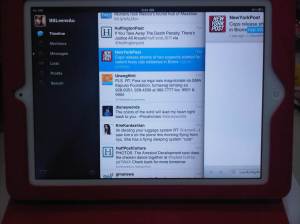





I quite like reading a post that can make people think. Also, thank you for permitting me to comment!